Request an instance
Subscribing to the DBOD service
To be able to create an instance, you first need to click on subscribe to the DBOD service on the Resource Portal. After that, you will get the option to manage your DBOD instances as shown below:
| Subscribing to the DBOD service | Managing the resource |
|---|---|
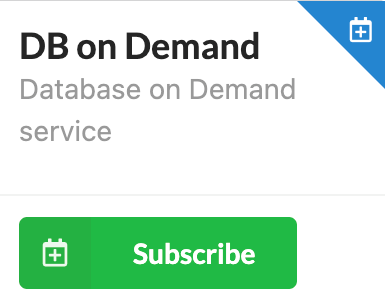 |
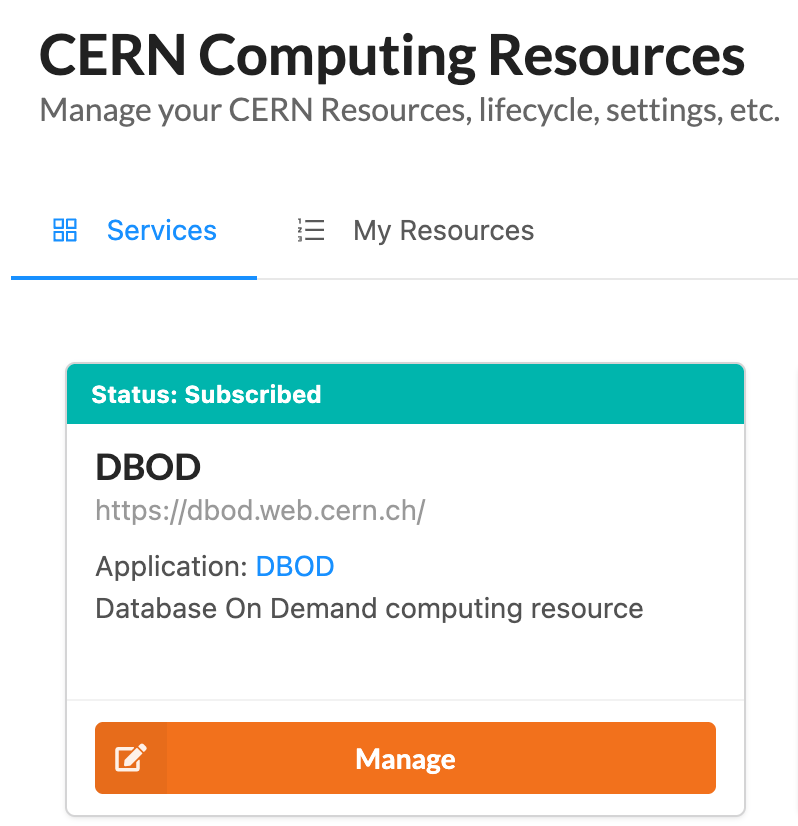 |
Requesting a new instance
To request a new instance, go to the DBOD website and click on "REQUEST NEW INSTANCE". The following form will appear:
Info: changing the e-group, owner or deleting an instance is still done through the Resources Portal
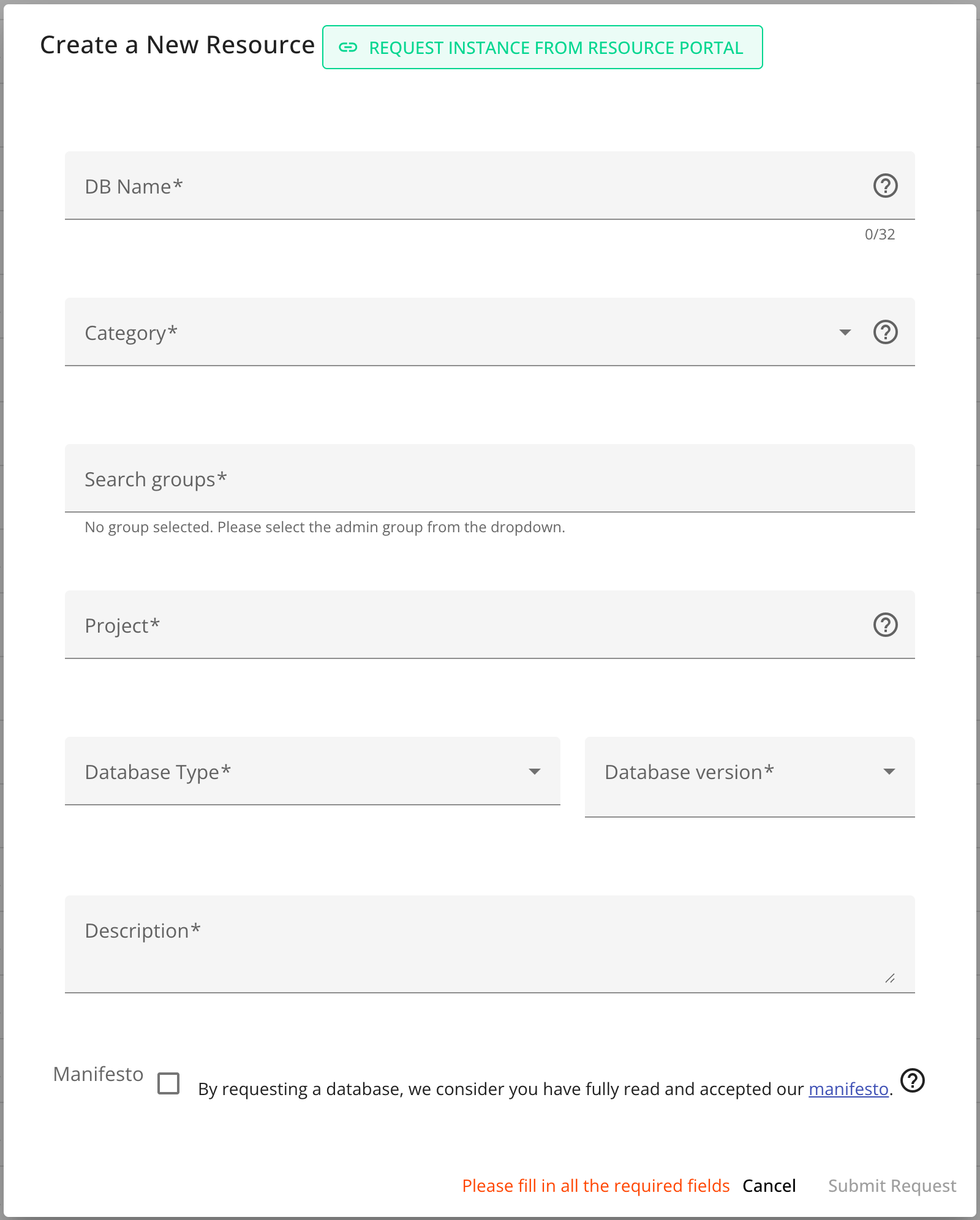
Fill in this form with the corresponding details for your instance and set an e-group for the people who will have admin access and manage the instance. Please make sure a set of people are included in the admin e-group, rather than only the owner, to ensure important notifications and announcement are received and taken care by someone all the time and the instance is managed properly.
When you click on the Submit Request button, and no errors appear, the creation of your instance will begin. Once the request is approved by the DBOD admins, the instance will be fully functional and ready to go! We will give you the information needed to connect to your database in a Service Now ticket.
Instance categories
You have to choose between two categories when you create, TEST and PROD. TEST instances are assigned an expiration date of 6 months after creation. They are intended for short term testing use and their resources are freed when they expire. PROD instances are meant for indefinite use.