Change ownership
In order to change the ownership of your instance, you should go to the resource portal. Please click on yellow button next to the name of the instance you wish to modify.
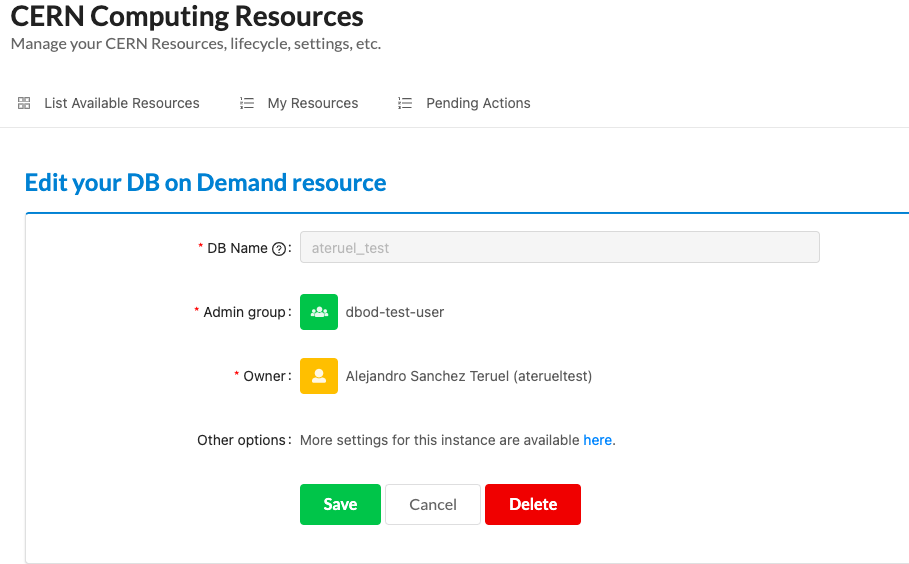
In the new window, you can search for the new owner in the search field. Finally, click on the green button to validate.
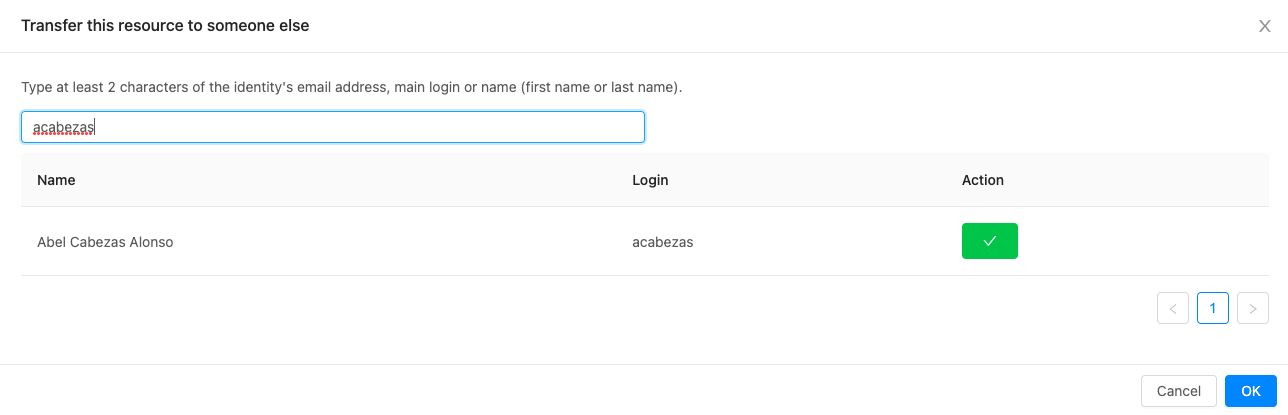
Once this is done, the future owner will receive an email entitled: Please approve or reject request: Update ManagedResource 'instance_name'.
As explained in the email, they need to go on the user portal and accept or reject the request.
After the request is accepted, both you and the new owner will receive an email entitled Request approved: Update ManagedResource 'instance_name'.
The new owner will have access to that resource in the resource portal.
It will take some time (up to a few hours) for the change to be propagated to the dbod website.