Clones
Clones are new instances created with a copy of the data from the cloned instance. They are meant to be used only temporarily, for example to make sure an upgrade will succeed, or to make sure a fix is working as expected on production data. They will expire after one month, they cannot be extended, and you can only have one at a time. You can request a clone of your database directly from the web interface. There is two types of clones you can create:
- Clones from a backup: these clones can only be created from the list of backups that appears on the calendar.
- Point in time recovery clones: these clones follow the same logic as a Point in Time Recovery so they will take the closest backup to the selected time and date and then apply all the changes from the Binlogs or Wals up until that time.
First go to your instance's page, and select the tab named Clones.
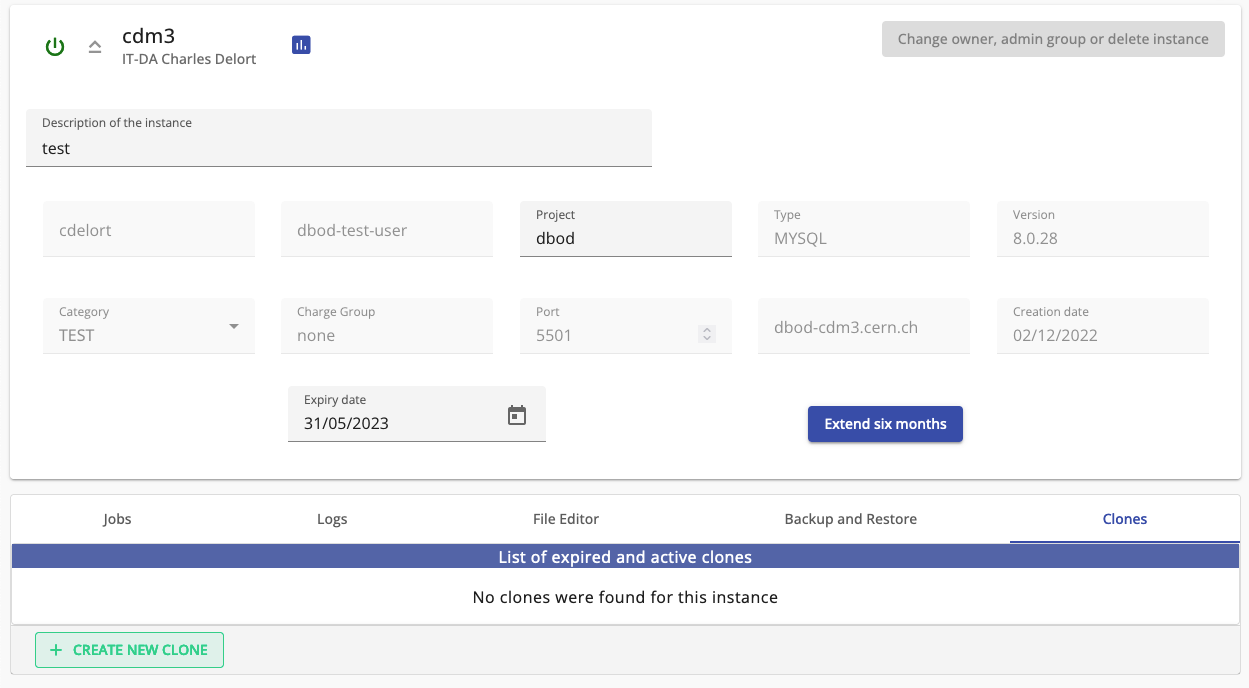
Clones from a backup
In this tab, if you don't have an active clone already, you can click on the Create new clone button, and a calendar will appear:
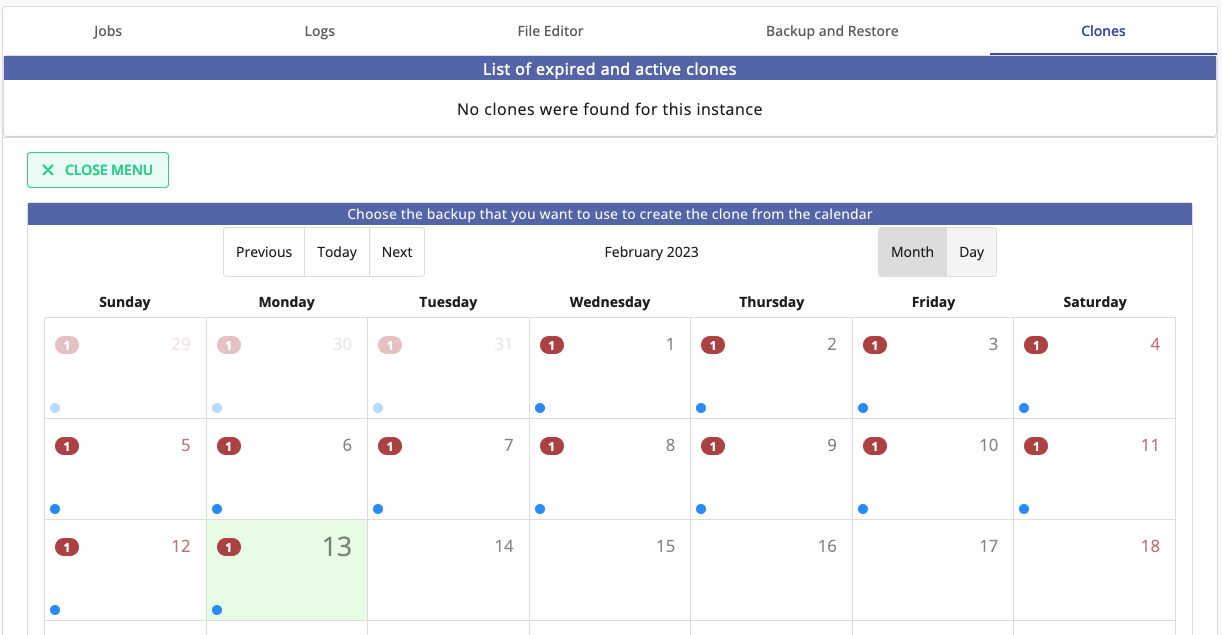
You can then select from which snapshot the clone will be created by clicking on the dot or the day you would like.
Point in Time Recovey clones
You can also create a clone from a point in time recovery. In the second tab of the unfolded menu:
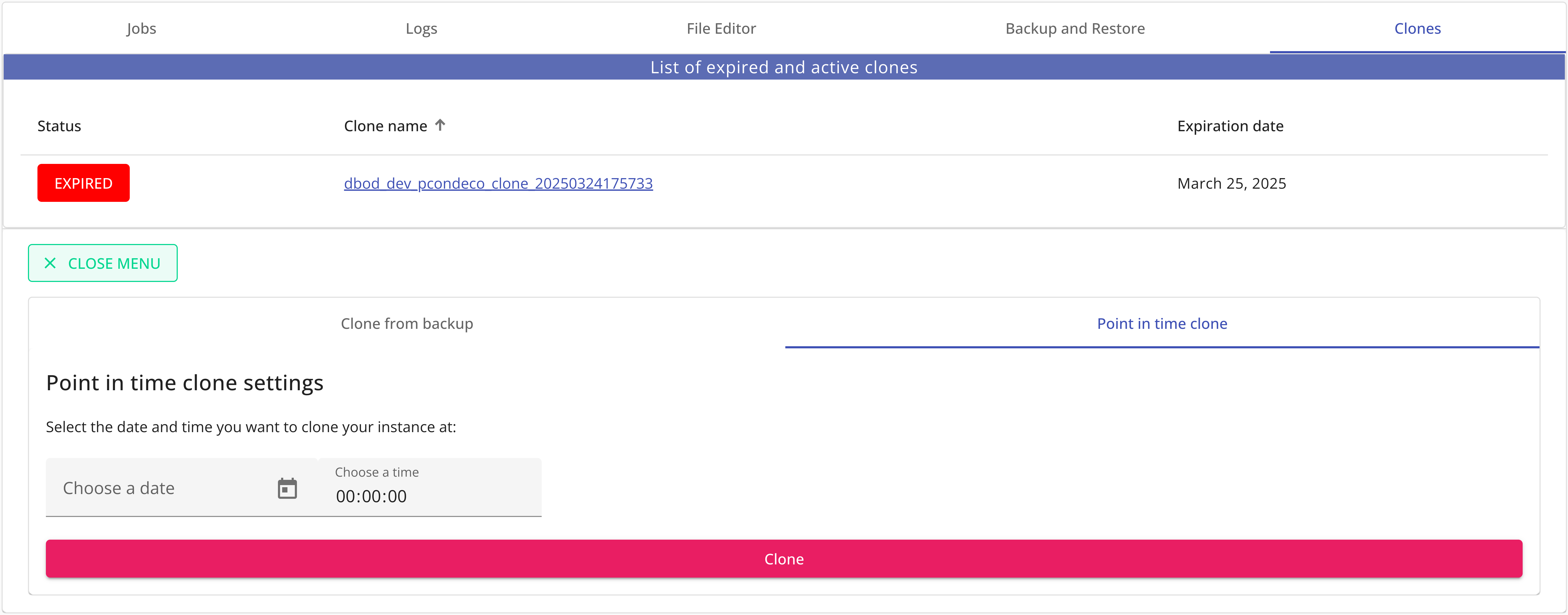
You can choose a date and time ranging from the first available snapshot to today.
After the clone is created, you can see it in the same tab, in the list of expired and active clones.
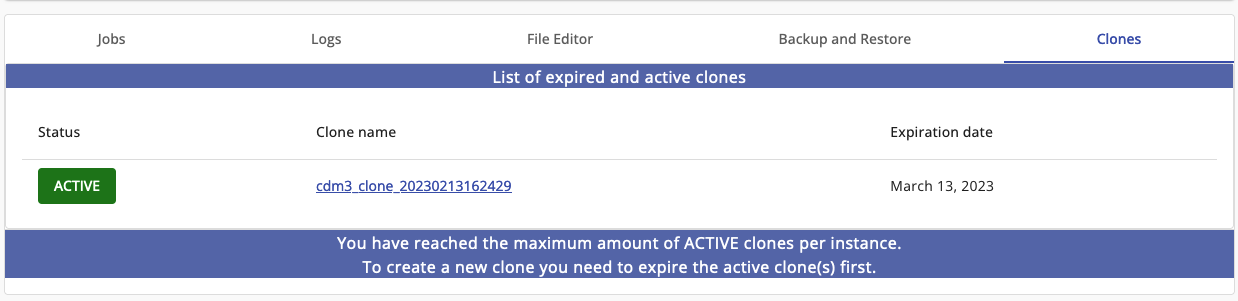
Warning
You need to refresh your authorization before being able to do any operation on the newly created clone. Deleting your browser cookies or logout/login will do that.
Warning: Cloning jobs can timeout before actually starting, further info here