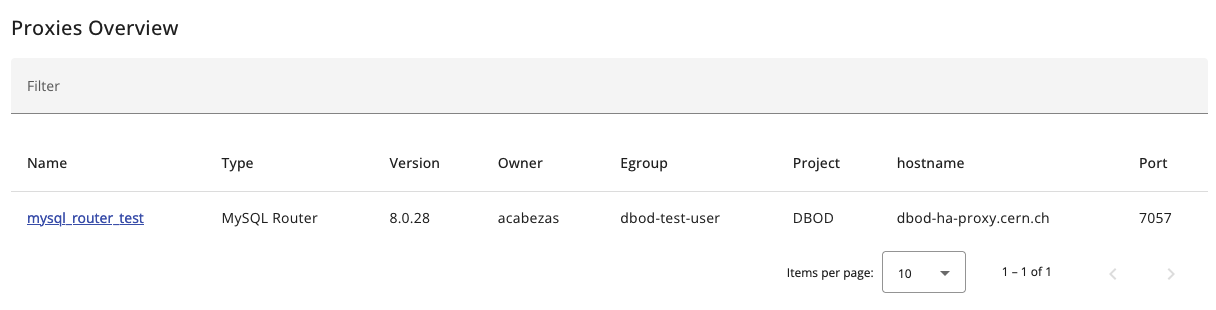Clusters and proxies
In the menu on the top left, you can select which page you want to browse, the default one is the Dashboard, but you can also see Clusters and Proxies.
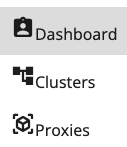
In the clusters page, you can see the list of all the clusters that you can access. A cluster is a set of instances that are in a Primary/Replica setup, or a highly available (HA) setup which contains multiple instances and a proxy.
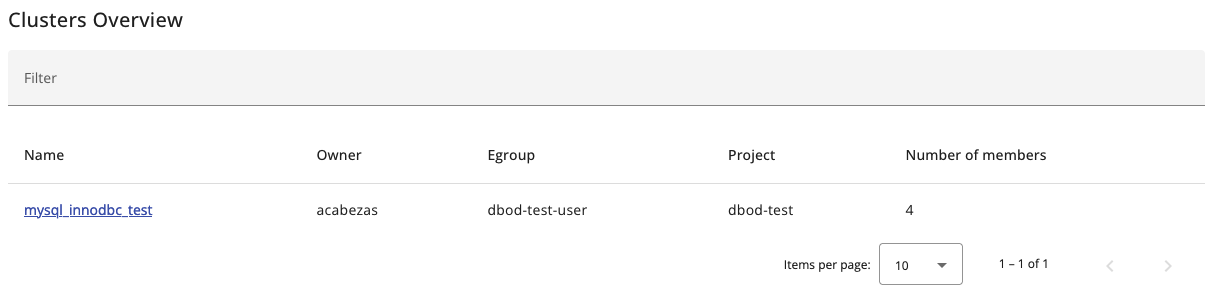
When clicking on one cluster, you will see more details about this particular cluster of instances.
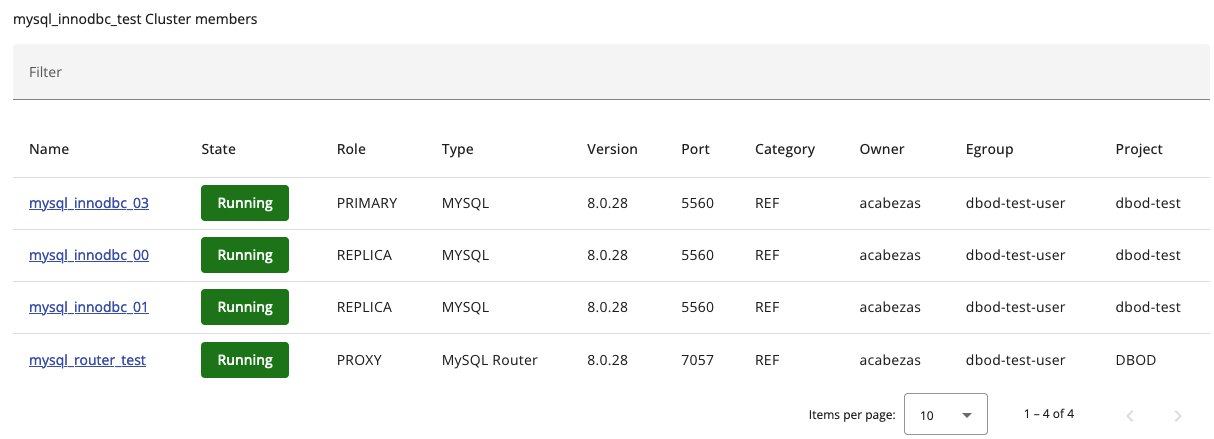
You can then click on one particular member of the cluster, either an instance or a proxy.
Instances that are part of a cluster have a special tab called Cluster that contains a link to the cluster detail view, as you can see in the following picture.
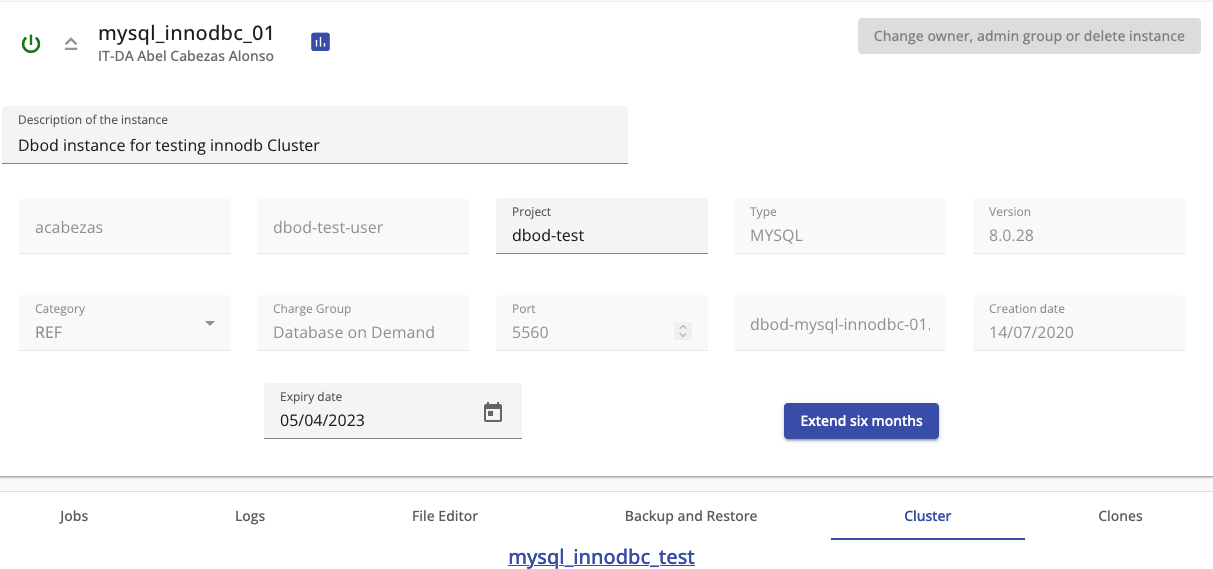
Proxies have less details than instances, you cannot perform any actions on them, and they only have the cluster tab:
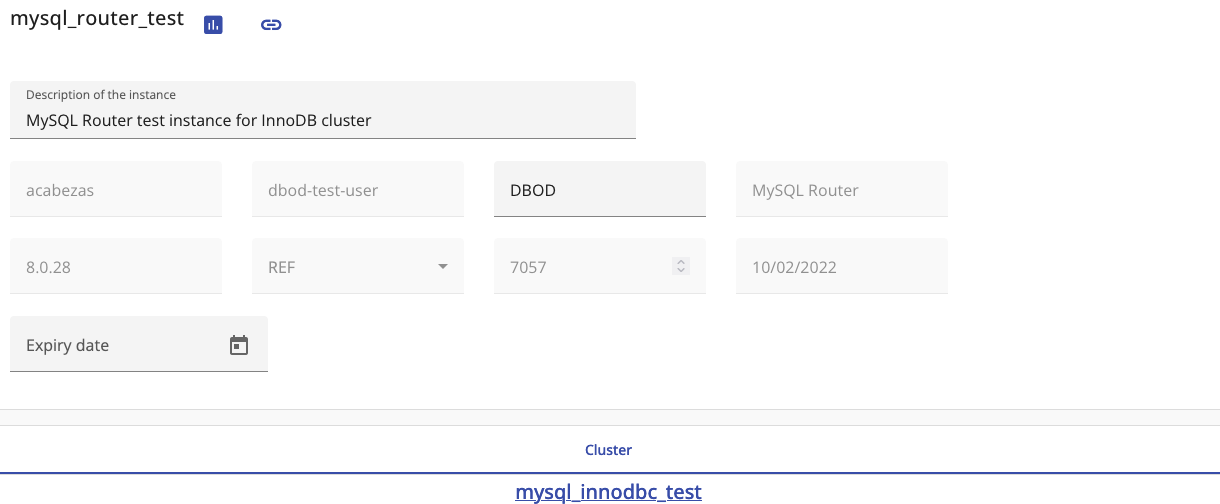
You can also directly see all your proxies if you click on the menu and select proxies: