Upgrading your instance from the DBOD web
When a new upgrade for a DBOD instance is available, the upgrade icon (blue arrow, see picture below) will be enabled. That allows users to execute a specific upgrade at the moment they wish, giving them the flexibility they need. The upgrade process will create a new snapshot of the database server instance before it is upgraded in order to keep a recent version to restore to in case something goes wrong.
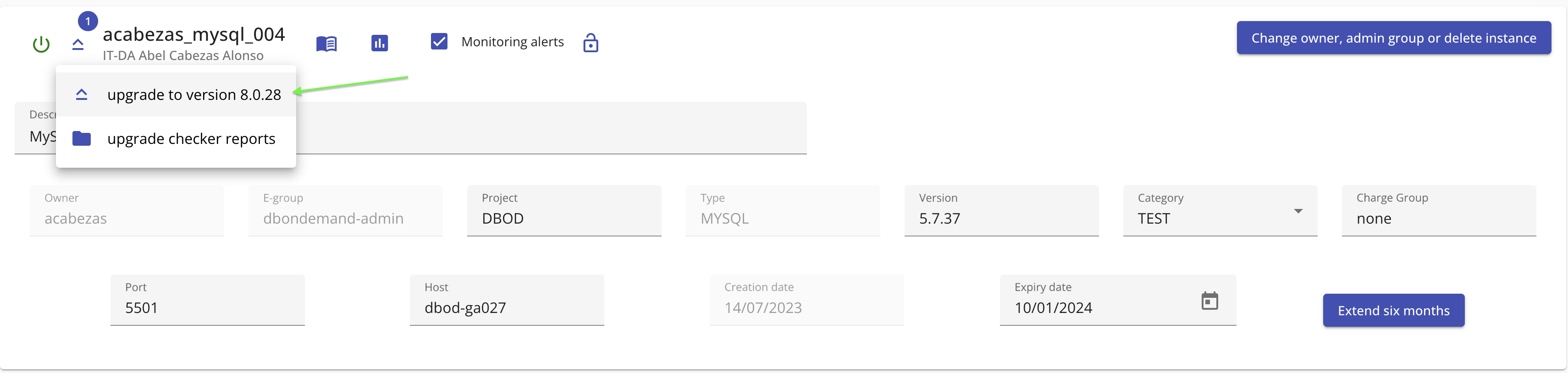
Note
Before upgrading your production instance from the DBOD web portal, we recommend you to validate first the upgrade process in a test instance that you may have running with the same version, or by creating a clone of your current production instance from the web. As usual, the clone will be available for one month. Once done, please validate your applications against the test/clone instance that you just upgraded to be sure that everything will work as expected when you'll upgrade your production instance.
If the upgrade option for your instance is greyed out and your instance is of type MySQL or PostgreSQL you may need to look at the upgrade checker report generated for your instance, since it may contain errors that you need to correct before proceeding with the upgrade. To access the upgrade checker reports you can click in the folder present inside the drop down menu of the upgrade menu:
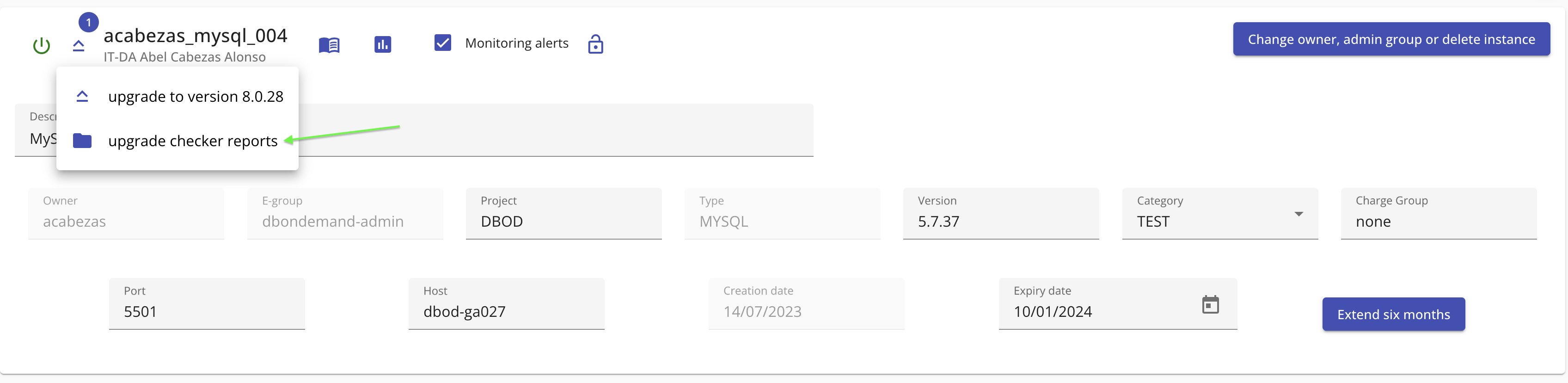
Once you have corrected all the errors present in the upgrade checker report, you can run again the upgrade checker to generate a new report and enable the upgrade if the report result does not contain any error.
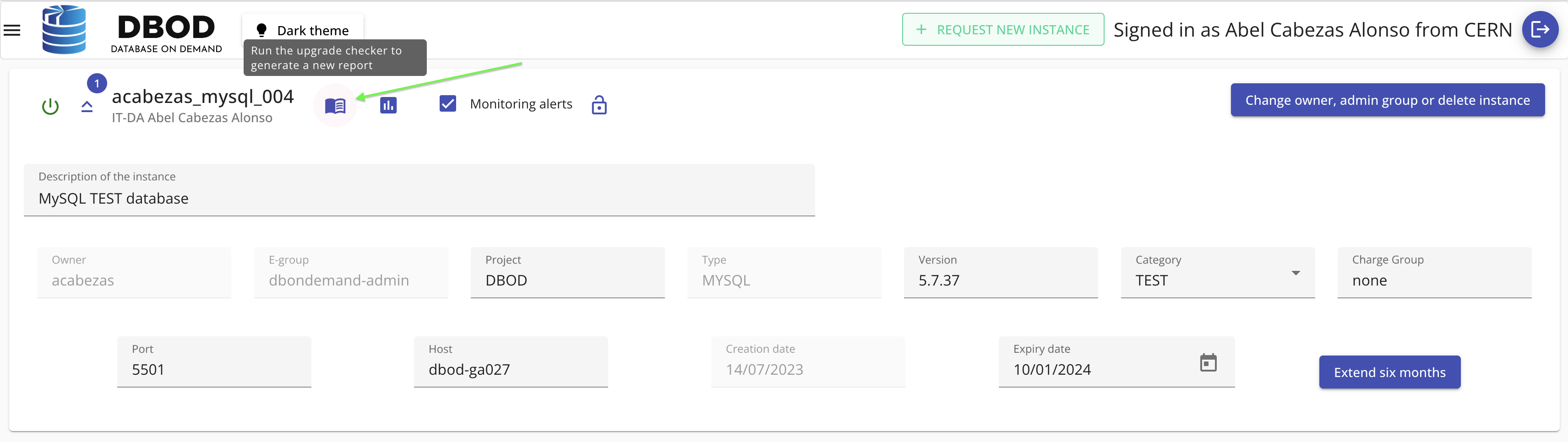
If even after running the upgrade checker the option is still greyed out and the upgrade checker report does not contain any error, please contact us.
Warning: Upgrade jobs can timeout before actually starting, further info here
Upgrading instances is always recommended for security and performance issues. For this reason, DBOD administrators will try to keep all the databases on the same version, warning users running outdated versions.
Recommended upgrade workflow
graph TD
AA[(production instance)] --> |clone| A;
A[(clone)] --> B;
B[run the upgrade checker] --> C{errors?};
C -->|Yes| D[correct errors] ---> B;
C ---->|No| E[Run the upgrade] ---> F[(Upgraded clone)];
F --> G[Connect the TEST clients to the upgraded clone and perform verification tests] --> H{Application errors?};
H --> |Yes| I[Correct errors] --> G;
H --> |No| J[(Production instance)] --> JJ[Run the upgrade checker for the production instance]--> K{errors?};
K -->|Yes| L[correct errors] ---> JJ;
K --> |No| M[Perform the upgrade in the production database];